
Create an account
If you want to order seed samples, you have to create an account in the plant genetic resources search system (System IHAR).
Go to http://wyszukiwarka.ihar.edu.pl/en
2. Click the icon in the upper right corner ![]() , and then click „Log in”.
, and then click „Log in”.
3. You’ll see the login form. Click „Create Account In System IHAR”.
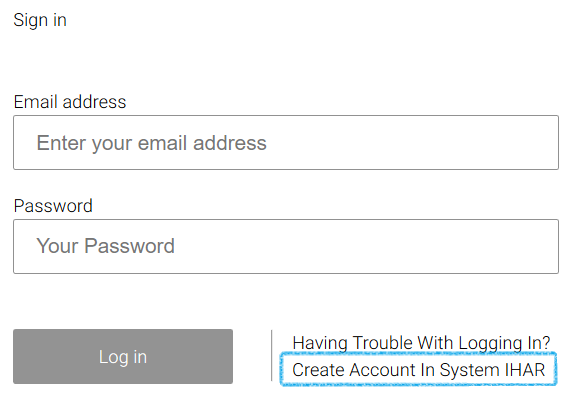
4. Fill in the registration form. Fields marked with a red star are mandatory. You have to fill in the delivery address. Your password must contain at least 6 characters and have at least one capital letter. You have to accept the terms of the System by checking the box „I declare that I have read and accept the rules of the system IHAR”.
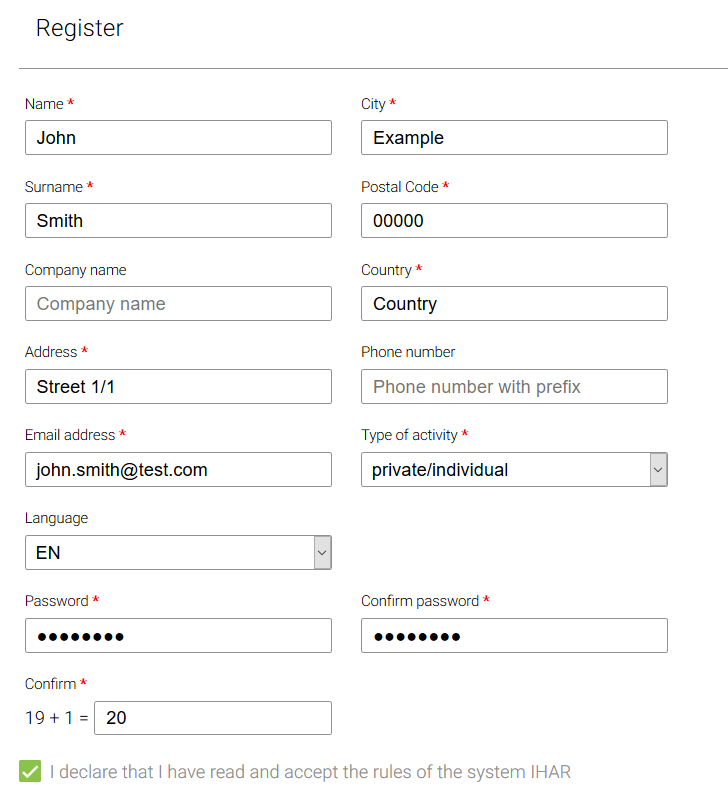
5. You will receive a confirmation e-mail. Click on the link to confirm the registration.
6. That’s it! You’ve created an account in the System. Now you can log in by clicking the icon ![]() and „Log in”. Use the e-mail address and password you typed in during the registration process. You can reset or change your password at any time.
and „Log in”. Use the e-mail address and password you typed in during the registration process. You can reset or change your password at any time.